In our previous post we learned about 'Layers in Adobe Photoshop'.
First, either create a new document or open any existing image that you like.
For both appropriate steps are given below:
Create a new document:
Go to File menu > select New option >set all the fields as you like in the window that will be displayed> press OK.
Your new document is ready.
or
Open an existing image
Go to File menu > select Open option > a window will be displayed as given below.Now you can take the help of the image shown below to do the remaining steps.
Your new image will be opened as shown below:
(Note: Don’t edit original image. Always create a duplicate image of an original image so that original image remains the same for future use. Its called backup of an image. Go to Image menu > select duplicate option.)
|| Add new layer ||
Pick any one option from the alternate options given below :
Option 1: Press Shift+ctrl+N key combination > Enter the name of the layer in name field > press OK.
Option 2: Go to Layers menu > New > Layer > Enter the name of the layer in name field > press OK.
Option 3: Click on the ‘create a new layer’ button at the bottom of layers palette as shown in the image given below:
A new layer will be added as shown below:
|| Delete existing Layer ||
Pick any one option from the alternate options given below :
Option 1: Select the layer which you want to delete. Go to Layers menu > select Delete option> Layer >click on the Yes button.
Option 2: Select the layer which you want to delete> click on the ‘delete layer’ button ( ) at the bottom right corner of the Layers Palette> click on the Yes button.
) at the bottom right corner of the Layers Palette> click on the Yes button.
|| Create duplicate Layer ||
Select the layer whose replica you want to create.
Go to Layers menu > select Duplicate layer option> Enter the name of the duplicate layer in AS: field >click on the OK button.
Duplicate layer will be added as shown below.
You might also like:



 04:23
04:23
 Annie
Annie

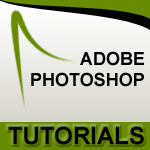





 Posted in:
Posted in: 



1 comments:
Great post...It's very helpful for beginner like me , keep posting...
Post a Comment